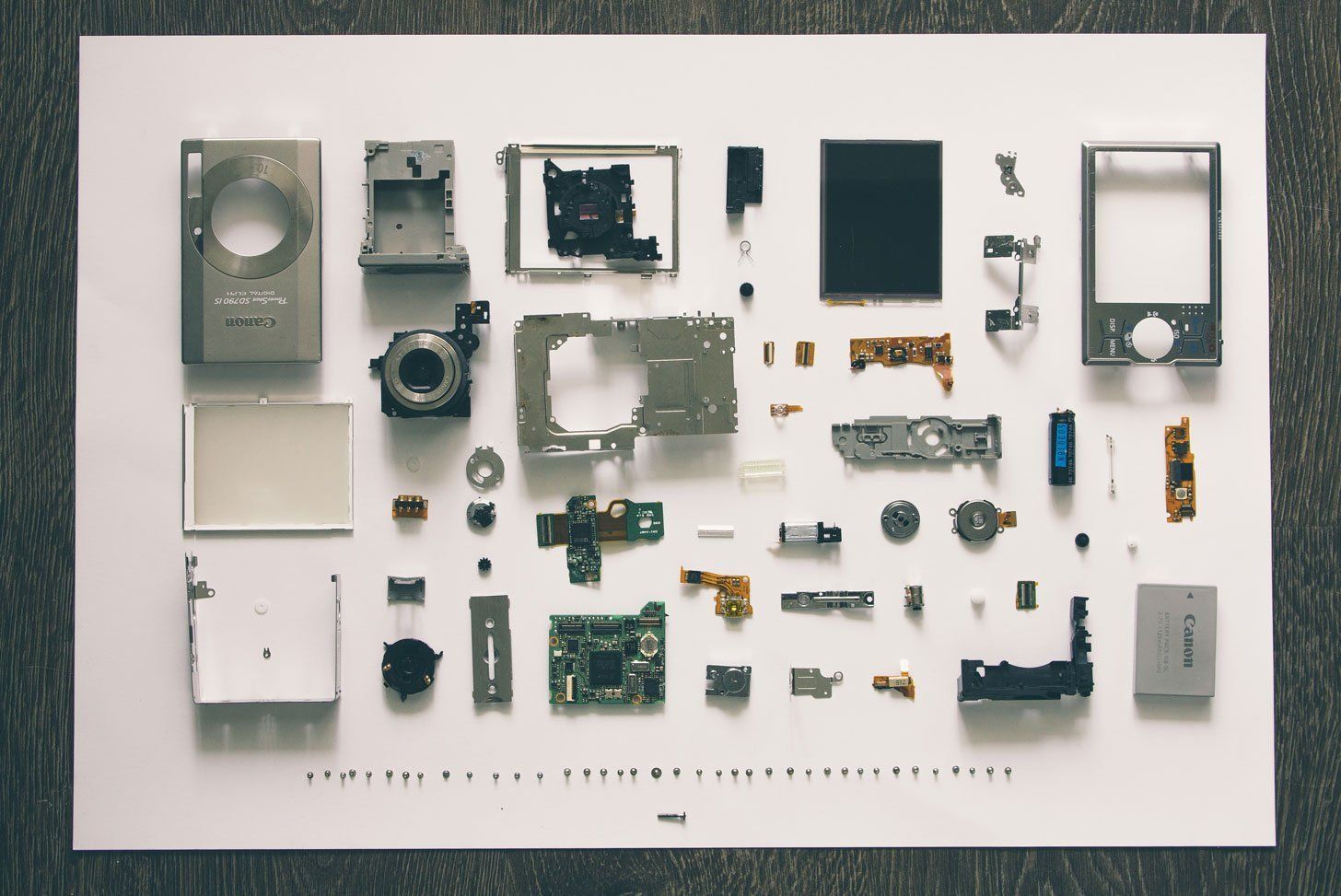Use the Right Tools:
When getting started on cleaning electronics, always use soft, lint-free microfiber cloths to avoid scratching delicate surfaces. Microfiber cloths are gentle yet effective at picking up dust and fingerprints without leaving behind lint or residue. Additionally, consider using specialized cleaning solutions designed specifically for electronics, as harsh chemicals can damage screens and components.
Power Off Before Cleaning:
Before cleaning any electronic device, always power it off and unplug it from the electrical outlet. Cleaning electronics while they're powered on can pose safety risks and potentially damage the device. By turning off and unplugging your device, you reduce the risk of electrical shock and ensure a safe cleaning process.
Dust Regularly:
Dust is the enemy of electronics, causing overheating and interfering with performance. To prevent dust buildup, make dusting your electronics a regular part of your cleaning routine. Use a can of compressed air to gently blow away dust from vents, ports, and crevices, keeping your devices clean and running smoothly.
Clean Screens Carefully:
When cleaning screens, such as those on smartphones, tablets, and TVs, avoid using abrasive materials like paper towels or tissues, as they can scratch the surface. Instead, lightly dampen a microfiber cloth with water or a specialized screen cleaner and gently wipe the screen in a circular motion to remove smudges and fingerprints.
Focus on Ports and Connections:
Over time, ports and connections on electronic devices can accumulate dirt and debris, leading to connectivity issues. Use a soft brush or cotton swab lightly dampened with rubbing alcohol to clean ports and connectors, ensuring a secure connection and optimal performance.